Integral 4K60 4:4:4 600MHz
$179.00
This UHD & HDR Splitter Kit includes:
 Integral Processor
Integral Processor
 Choice of power supply
Choice of power supply
 USB > mini USB cable
USB > mini USB cable
Product Description
2017 ULTRA FAST INTEGRAL EDITION NOW SHIPPING! COMPARE BT SPEED: NEW INTEGRAL vs PREVIOUS ONE
UHD Splitter, with HDR/DV/SDR control & HDCP Doctor
HDfury Integral is a 4K60 4:4:4 600MHz 18Gbps HDMI2.0a Level A capable device built for system integrators and advanced users, that will please everyone else as well.
By supporting the max bandwidth and data transfer rate of the HDMI2.0a standard and by offering new appealing options and possibilities, HDfury Integral set another couple of World 1st features. Versatile by design, it is a kind of hybrid HDfury that you can operate, configure and control from your Android/Apple smartphone/tablet.
HDfury Integral is capable of connecting any HDCP revision sources devices to any HDCP revision sink devices. GUARANTEED!
If you ever saw the following statement: “this TV does not support HDCP 2.2. Make sure you have HDCP 2.2 capable TV” or a similar HDCP error message, make sure you never see it again with HDfury Integral! Featuring 2 inputs and 2 outputs, HDfury Integral can act as a Splitter, Infoframe and HDR metadata Injector and Extractor, HDCP Doctor, CEC Commander, Audio extractor, Audio replacement, HDMI Doctor, Matrix, EDID management and more… Discover the tomorrow’s hardware today!
HDfury Integral Key Features
Unique HDCP Doctor
Providing a total of 6 HDCP 1.4 and 2.2 engines for decryption/encryption. HDfury Integral offers a total HDCP workaround solution including HDCP 2.2 > HDCP 1.4 and HDCP 1.4 > HDCP 2.2 both ways conversion within the same unit.
It is capable of connecting any HDCP1.x or HDCP2.x source devices to any HDCP1.x or HDCP 2.x sink devices.
Each RX block decrypts the input first whether its 1.x or 2.x. Then each output port can individually encrypts it to 1.4(both) or 2.2(only top port) or not encrypt it at all if it was not encrypted initially.
Dual conversion can be operated on both channels simultaneously.*
Display HDCP 2.2 Content with Non-HDCP2.2 Compliant Devices
HDCP 2.2 is the new copy-protection scheme for 4K UHD content. Not only it is not backward compatible but many recent 4K devices don’t even support it.
Source devices, including media servers and head-ends like Netflix, will encode their 4K content with this new scheme. TVs must be HDCP 2.2-enabled to play it, and everything in the video chain including switches and receivers must be compliant as well, or the display will go dark and/or display a HDCP error message.
Bad news for consumers who have purchased expensive, high-bandwidth, processor-rich switchers, receivers and displays to accommodate 4K. While the newer products may support the bandwidth needs of 4K, they won’t play copy-protected works until Integral is an active part of the setup.
2×2 Splitter up to 4K60 4:4:4 600MHz 18Gbps
Splitting any signal up to 4K60 4:4:4 600MHz signal is now a reality. Thanx to IR/BT/USB or push button, you can easily switch between 2 inputs that will be replicated to 2 outputs. HDCP conversion can be configured and applied on the fly in order to always output the type of HDCP signal encryption that your display or sink device is expecting.
HDR and Infoframe Metadata Live Injector and Extractor
The Integral is capable of injecting and extracting live Infoframe and HDR metadata at any resolution and in real time.
Using latest firmware you can turn ON/OFF the HDR MODE of your HDR display at will from push buttons, APP, IR or USB GUI PC windows software. See it in video: here.
A further software solution for a complete real time handling of infoframe and HDR metadata is now available: here from our exclusive licensed partner AV TOP.
4K60 4:4:4 600MHz 18Gbps > 4K60 4:2:0 300 MHz 10.2Gbps conversion
Mostly all UHD TV sold until recently can only accept 4K60 when it comes in the form of a 4K60 4:2:0 300MHz signal. However new sources, new displays and current high end graphics cards are outputting 4K60 4:4:4 (600MHz – 18Gbps). Integral is solving that arising issue and will let you run a main 4K60 4:4:4 600MHz signal through while offering at the same time a secondary output at 4K60 4:2:0 300MHz for the Level B, bandwidth limited, equipment in your setup.
HDMI Audio Extracting
HDfury Integral can extract HDMI audio up to 5.1 and pass-thru any sound format including Atmos via HDMI. It have a simultaneous output of analog L/R stereo and up to 5.1 optical S/PDIF via 3.5mm combo jack connector.
External Audio Replacing
Mini jack input connector (or Mic/Line IN) option is available to replace the audio in any HDMI/DVI-D stream up to 4K60 4:4:4 600MHz 18Gbps.
Audio replacing only work on one channel, the secondary channel is a direct path from HDMI to HDMI.
Useful in presentation areas or for simply streaming your phone/tablet music to your HDMI amp.
Advanced EDID Management
The most advanced EDID Management solution we ever done is now available from the Integral with either:
A Selected EDID bank, a Custom uploaded EDID, a Self generated Automix EDID or a Fixed basic EDID.
Sniff EDID from connected sink devices, Save, Edit, Load any custom EDID table at anytime.
Select and pick any EDID of your choice from a preloaded list of 25 EDID tables, it loads and reset HPD to present your chosen one automatically.
AutoMix EDID feature will create a custom EDID by mixing both sink EDID connected to the splitter output ports.
Mixing rules in AutoMix mode can be selected through 4 different algorithms.
Some EDID flags can be forced in Automix such as: Stereo/5.1/Full/YCbCr/BT2020/HDR/DV/3D.
HDMI/CEC Total Commander
HDfury Integral offers an unique CEC commands manager, with CEC compatible equipment.
CEC commands allow a HDMI source to send instructions and operate check on connected HDMI devices.
Using USB, IR, Push buttons or the Integral’s Android/Apple APP for smartphone/tablet, user can configure custom CEC commands and send them LIVE or based on trigger event.
Total Control
4K Integral Total Control APP is available on Google Market for mobile and tablet running Android and on the AppStore for iOS.
You can control HDfury Integral using your mobile phone or tablet via an auto-pairing bluetooth connection.
USB GUI Utility via Windows PC, IR control and various physical buttons for configurations are also available.
Thanks to the community, IR pronto code list was added to iRule and Logitech Harmony for even easier and seamless integration
HTPC Mode
Having issue with AVR or display connected at your HTPC output, like standby mode resume issue or such ?
Integral now feature an unique and exclusive HTPC mode where anything that happen at the output is never reported to the source device.
This currently goes beyond what EDID detective and Dr.HDMI alike can offer and represent the ultimate HTPC issue solver.
Split Screen
Whether you need to split 600MHz stream into 2x300MHz for easier video processing or to drive longer HDMI cable or even to use IP extender in between.
This brand new feature just released will allow any Integral to act as TX for splitting input or RX for combining 2x300MHz stream into one single 600MHz stream.
Split Screen also offers a solution to feed native uncompressed 4K60 signal to PRO PJ like JVC DLA-SH4KNL that accept 2x DVI input to recombine a 4K picture.
2×2 Matrix up to 4K30 4:4:4 300MHz or 4K60 4:2:0 300MHz
Matrix solution is available for HDMI stream up to 4K30 4:4:4 300MHz 10.2Gbps or 4K60 4:2:0 300MHz 10.2Gbps
* In Matrix mode only one HDCP 2.2 input is allowed, the other must be HDCP1.4 or DVI-D/HDCP 0.0
Technical Specs
HDfury Integral Specifications
Main Specifications
 2x Input / 2x Output Splitter (HDMI2.0a/HDMI1.4/DVI1.0 compatible)
2x Input / 2x Output Splitter (HDMI2.0a/HDMI1.4/DVI1.0 compatible)■ 4K60 4:4:4 600MHz 18Gbps Pass through
■ 4K60 4:4:4 600MHz 18Gbps > 4K60 4:2:0 300MHz 10.2Gbps conversion
 HDCP Doctor (HDCP Workaround solution to any HDCP error)
HDCP Doctor (HDCP Workaround solution to any HDCP error)■ HDCP 2.2 > HDCP 1.4 conversion
■ HDCP 1.4 > HDCP 2.2 conversion
■ HDCP x.x > HDCP x.x conversion
 Dual HDMI2.0a & HDMI 1.4 combined
Dual HDMI2.0a & HDMI 1.4 combined Dual HDCP 1.4 & HDCP 2.2 combined
Dual HDCP 1.4 & HDCP 2.2 combined CEC Support: For inter-device control between both inputs and the primary output (TOP) HDMI channel.
CEC Support: For inter-device control between both inputs and the primary output (TOP) HDMI channel. CEC command: USB configuration for automation, trigger via events, push button or via IR/Bluetooth
CEC command: USB configuration for automation, trigger via events, push button or via IR/Bluetooth External Audio Replacing: input external sound or switch sound between input
External Audio Replacing: input external sound or switch sound between input Audio Extracting: Audio De-Embedder of Optical & Analog L/R
Audio Extracting: Audio De-Embedder of Optical & Analog L/R Advanced EDID management via USB, IR or Bluetooth APP
Advanced EDID management via USB, IR or Bluetooth APP■ Improved EDID Management solution with either a Selected EDID bank, Custom uploaded EDID, Self generated Automix EDID or a Fixed basic EDID.
■ Sniff EDID from connected sink devices, Save, Edit, Load any custom EDID table at any time.
■ Select and pick any EDID of your choice from a preloaded list of EDID tables, it loads and reset HPD to present your chosen one automatically.
■ AutoMix EDID feature will create a custom EDID by mixing both sink EDID connected to the splitter output ports.
■ Some EDID flags can be forced in Automix such as: Stereo/5.1/Full/YCbCr/BT2020/HDR/DV/3D.
 HDR & InfoFrame Live Injector. Watch the video!
HDR & InfoFrame Live Injector. Watch the video! HDMI Booster/Extender: Capable of extending 1080p resolution up to 15m. in and 15m. out (30m. total for 1080p), UHD resolution up to 10m.
HDMI Booster/Extender: Capable of extending 1080p resolution up to 15m. in and 15m. out (30m. total for 1080p), UHD resolution up to 10m. HDMI Doctor: Solves most HDMI integration issues such as HDCP, EDID, HPD, and audio breakout.
HDMI Doctor: Solves most HDMI integration issues such as HDCP, EDID, HPD, and audio breakout. HDMI Equalevel: Precise signal equalization towards both input and output signals perfectly delivers the best possible picture quality.
HDMI Equalevel: Precise signal equalization towards both input and output signals perfectly delivers the best possible picture quality. Hot-Plug control: Force the input device to always see an active connection.
Hot-Plug control: Force the input device to always see an active connection. Licensing: Fully licensed and compatible with all HDMI and HDCP technologies.
Licensing: Fully licensed and compatible with all HDMI and HDCP technologies. Deep Color Support
Deep Color Support Dolby Vision Support
Dolby Vision Support xvYCC Color Support
xvYCC Color Support Flexible/Portable/Plug’n Play
Flexible/Portable/Plug’n Play 3D Ready: Capability to pass 3D stereoscopic signal formats.
3D Ready: Capability to pass 3D stereoscopic signal formats. Just like any recent HDfury hardware, it comes with USB upgradable firmware that allow you to unleash furious features.
Just like any recent HDfury hardware, it comes with USB upgradable firmware that allow you to unleash furious features.
Supported Audio/Video Signals
 Supported Format: SD/HD/FullHD/UHD/4K30/4K60, basically INPUT/OUTPUT any video format up to 4K60 4:4:4 600Mhz 18Gbps
Supported Format: SD/HD/FullHD/UHD/4K30/4K60, basically INPUT/OUTPUT any video format up to 4K60 4:4:4 600Mhz 18Gbps Supported resolution examples: 480p/720p/1080i/1080p24/1080p25/1080p30/1080p50/1080p60/1440p50/1440p60/2160p24/2160p25/2160p30/2160p50/2160p60
Supported resolution examples: 480p/720p/1080i/1080p24/1080p25/1080p30/1080p50/1080p60/1440p50/1440p60/2160p24/2160p25/2160p30/2160p50/2160p60 Support all UHD/BR standard resolution: 4K60 4:2:0 10bit BT2020 HDR, 4K60 4:2:0 12bit, 4K30 4:4:4 12bit, ..
Support all UHD/BR standard resolution: 4K60 4:2:0 10bit BT2020 HDR, 4K60 4:2:0 12bit, 4K30 4:4:4 12bit, .. Support all VESA mode video format (PC Resolutions) up to ultra high resolution such as WQSXGA, QUXGA, QFHD, WQUXGA, 4K
Support all VESA mode video format (PC Resolutions) up to ultra high resolution such as WQSXGA, QUXGA, QFHD, WQUXGA, 4K Support any Audio format such as PCM at up to 192kHz, compressed audio (IEC61937), DSD, DST,DTS,DTS-HD, Dolby True HD, DTS-MA and HBR.
Support any Audio format such as PCM at up to 192kHz, compressed audio (IEC61937), DSD, DST,DTS,DTS-HD, Dolby True HD, DTS-MA and HBR.
Technical Specifications
 Optical S/PDIF output
Optical S/PDIF output Analog stereo mini jack output.
Analog stereo mini jack output. Audio: PCM at up to 192kHz, compressed audio (IEC61937), DSD, DST, DTS, DTS-HD, Dolby True HD, DTS-MA and HBR.
Audio: PCM at up to 192kHz, compressed audio (IEC61937), DSD, DST, DTS, DTS-HD, Dolby True HD, DTS-MA and HBR. Mic In (Line In) sampling at 44.1/48kHz
Mic In (Line In) sampling at 44.1/48kHz Mic In (Line In) 10k input impedance and 2 Vrms input level tolerant
Mic In (Line In) 10k input impedance and 2 Vrms input level tolerant DDC Signal: 5V p-p (TTL)
DDC Signal: 5V p-p (TTL) Power Supply: External 5 Volt 2 Amp USB (same as most smartphone/tablet PSU)
Power Supply: External 5 Volt 2 Amp USB (same as most smartphone/tablet PSU) Power Consumption: <2Watts
Power Consumption: <2Watts Product Dimensions: 3.6” x 2.5” x 1”, Weight: 4 oz
Product Dimensions: 3.6” x 2.5” x 1”, Weight: 4 oz Shipping Dimensions: 6.3” x 4.2” x 3.3”, Weight: 16 oz
Shipping Dimensions: 6.3” x 4.2” x 3.3”, Weight: 16 oz Enclosure: Black PVC/Gold metal with Green/Blue Led
Enclosure: Black PVC/Gold metal with Green/Blue Led Regulation: CE, FCC, RoHS, WEEE
Regulation: CE, FCC, RoHS, WEEE
Getting Started
Getting Started with Integral
No HDMI 2.0? No HDCP 2.2 input on your 4K UHD display? No Problem!
Play HDCP2.2 protected content such as movies, games, satellite/cable, and internet videos on any TV/UHDTV/Projector or Monitor!
Integral allows you to view HDCP 2.2 content from your Sony 4K media player, your Shield game console, your graphics cards, your Blu-ray player, satellite/cable or via Netflix or internet sources on all standard 50/60Hz or 100/120Hz HDMI or DVI-D displays without HDCP2.2 compliant input! Simply by converting HDCP2.2 to HDCP1.4 !
If your TV, monitor or projector cannot play HDCP 2.2 content because it lacks of a HDCP 2.2 compliant input, HDfury Integral will solve your issue!
Upgrade to Perfect HDCP2.2 for a fraction of the cost of buying a new display!
The HDfury Integral supports every HDMI signal and HDCP revision type in existence today from SD to Full HD and up to 4K60 4:4:4 600MHz. It is firmware upgradable so that new features can be added in the future as needed!
How difficult is it to set up?
A few switchs on the HDfury Integral can be set once depending on the HDCP revision requiered by your TV. No other setup is required.
For more information download the User Manual from the Download Tab above.
Just connect the HDfury Integral between the source and the TV/projector. That’s it!
Which projectors and TVs are supported?
Any standard 50/60Hz or 100/120Hz HDMI or DVI-D displays will work with HDfury Integral.
HDfury Integral is the world first solution that work with any HDCP revision sources and any HDCP revision displays, no matter if your display is HDCP 1.4 and your source is HDCP 2.2. Thanx to our embedded unique HDCP Doctor feature, you will be able to display any HDCP revision sources on any HDCP revision displays. ALWAYS & GUARANTEED!
Got questions ? We have answers !
My display is supposed to accept 4K60 4:4:4 signal but it does not work ?
For most UHD TV set we tried, there is always extra configuration options to active in order to achieve a 4K60 4:4:4 600MHz link.
For ex, on samsung: in order to enable the 444 colorspace for 4k in Samsung TV:s you must go to “settings” and “hdmi” and “UHD color” and enable it. Then also you must assign the HDMI port1 as “PC” in the tools menu. Only after these two steps will 600MHz be accepted. Similar activation trick is require on most UHD TV. Additionally, most UHD TV only have certain specific ports that are 600MHz capable.
I have a PC mode on my TV (or a PC monitor) what resolutions are supported for graphics mode ?
All PC graphics mode within the 600Mhz bandwidth are supported, including ultra high resolution such as WQSXGA, QUXGA, QFHD, WQUXGA, 4K.
What output resolution does the Integral support in HDTV mode ?
All known SD, HD, Full HD and UHD formats are supported including: 480p50, 480p60, 576p50, 576p60, 720p50, 720p60, 720p100, 720p120, 1080i25, 1080i30, 1080p24, 1080p25, 1080p30, 1080p48, 1080p50, 1080p60, 1080p72, 1080p75, 1080p96, 1440p50, 1440p60, 2160p24, 2160p25, 2160p30, 2160p50, 2160p60 (these are examples only, anything within the 600MHz bandwidth is supported).
What version of HDMI does the Integral work with? Do I need HDMI 1.3/1.4a/2.0a? Does it matter?
It does not matter. HDfury Integral works with any version of HDMI from 1.0 and up.
Do I need to set anything special in my HDMI source device to set resolution correctly?
No. The HDfury Integral will be detected as 2160p60 4:4:4 capable device by your source and always accept and process the highest quality stream from your source devices. There is no need to set the HDMI source to any specific resolution.
Is there any latency (delay) introduced to the signal?
Virtually none. The latency added is in the order of a few pixel clocks only. Nothing noticeable at all.
What is the USB port for?
To supply power from the supplied USB power unit and for firmware upgrades when new (additional) functions and enhancements are offered.
What about long HDMI cable runs? Can I expect issues?
For 600MHz user must use “high speed” cables, Similar as used with 4K24 content, for 1080p or less almost all cables are ok. HDfury Integral acts as an HDMI repeater device. So having a HDfury Integral in the path will amplify and recover the signal. You should not need any passive (or active) HDMI amplifiers, especially if you put HDfury Integral in the middle of your cable run. If you previously had to use an amplifier, the HDfury Integral can most likely take its place. The HDfury Integral has been used with 50 foot (and longer) HDMI cables without issues.
How are the new lossless audio formats via HDMI input handled ? E.g. DTS-HD/MA and DD/E-AC3 : Are they stripped down to DTS core or Dolby Digital respectively to fit the requirements of the S/PDIF standard ?
Lossless audio is transmit through HDMI output only. HDfury Integral does not compress or otherwise create loss to the incoming audio. Only stereo and 5.1 sound can be output via SPDIF output and analog output.
Certifications
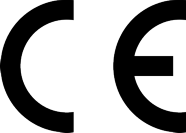
Integral CE Certification

Integral RoHS Certification

Integral FCC Certification

7 Quality Tests certified by AV T.O.P.
UHD 60Hz signal pass through – HDR infoframe injection – AVI Infoframe modification – Split function for UHD signals to two display devices – 10 Bit UHD signal pass through – Submission of CEC commands – HDMI Audio replacement
Download
| Silabs Driver 4.0.0 for WIN11 | Version | USB2.0 | USB3.0 |
|---|---|---|---|
| [11-NOV-24] Silabs Driver 4.0.0 – ZIP – 5.35 Mo | 4.0.0 | WIN11 | WIN11 |
| Silabs Driver 4.0.0 for XP/VISTA/WIN7/WIN8/WIN10 | Version | USB2.0 | USB3.0 |
|---|---|---|---|
| [16-APR-16] Silabs Driver 4.0.0 – ZIP – 9.18 Mo | 4.0.0 | XP / VISTA / WIN7 / WIN8 / WIN10 | WIN10 |
| Silabs Driver 3.9.2 for XP/VISTA/WIN7/WIN8/WIN10 | Version | USB2.0 | USB3.0 |
|---|---|---|---|
| [16-APR-16] Silabs Driver 3.9.2 – ZIP – 1.65 Mo | 3.9.2 | XP / VISTA / WIN7 / WIN8 / WIN10 | XP / VISTA / WIN7 / WIN8 / WIN10 |
| User Manual | Version | Format | Size | Date |
|---|---|---|---|---|
| [24-FEB-17] HDfury Integral User Manual Rev.1.7 – PDF – 2.30 Mo | Rev.1.7 | 2.3 Mo | 24-FEB-17 |
| EDID Collection | Format | Size | Date |
|---|---|---|---|
| [21-FEB-18] HDfury EDID Collection – ZIP – 103 Ko | ZIP | 103 Ko | 21-FEB-18 |
| API/DLL Package | Format | Size | Date |
|---|---|---|---|
| [24-JUL-17] HDfury Integral API/DLL package – ZIP – 313 Ko | ZIP | 313 Ko | 24-JUL-17 |
| 4K Total Control APK + XML File for Custom APP menu | Version | Format | Size |
|---|---|---|---|
| APK 2.0.2 | ZIP | 3.0 Mo | |
| Integral APK 2.0.0 + Custom XML for APP menu – ZIP – 3.1 Mo | APK 2.0.0 | ZIP | 3.1 Mo |
| Integral APK 1.0.6 + Custom XML for APP menu – ZIP – 3.1 Mo | APK 1.0.6 | ZIP | 3.1 Mo |
| Integral APK 1.0.5 + Custom XML for APP menu – ZIP – 3.1 Mo | APK 1.0.5 | ZIP | 3.1 Mo |
| Icons viewer for creating Custom APP menu | Format | Size |
|---|---|---|
| APP Icons Viewer for Custom menu – ZIP – 644 Ko | ZIP | 644 Ko |
Reviews
You must be logged in to post a review.




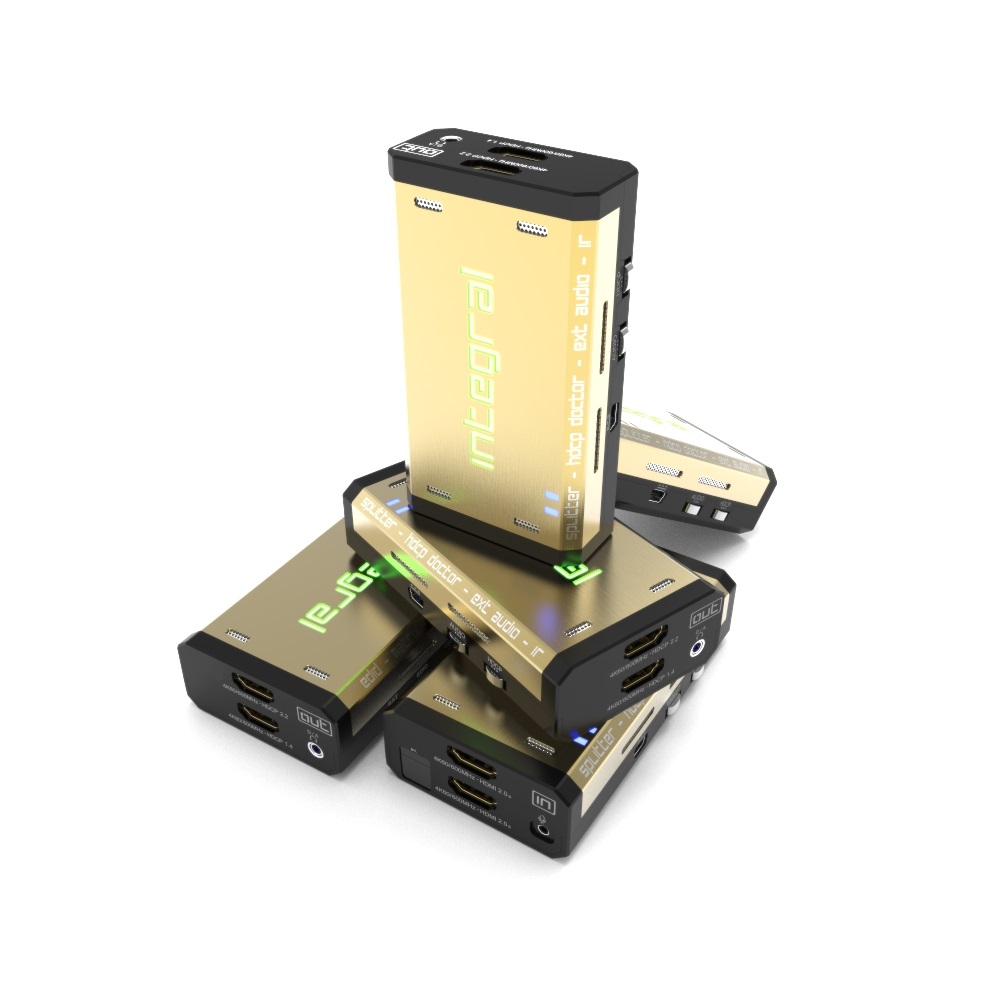


John M. –
I’m very pleased with the Integral. It’s allowed me to use a very expensive monitor that I couldn’t due to HDCP errors. In a few minutes this was solved and the price is right too. Fully recommended.
AekaGSR –
It has a nice design, and the app looks great. Everything is working great! Integral was the last piece to get everything working right. I’m watching Lawrance of Arabia right now on Netflix, very sharp.
Ebolaboy –
I’m getting DD+ and 4K on my legacy HDCP soundbar and TV. Thanks for the great product!
Nezil –
To be honest with you, I’m blown away by the quality of the product, the features already, not to mention what’s planned.
ely105 –
Successfully connected an Nvidia Titan card to a Integral unit that then splits the 2160p60 4:4:4 signal to a 4k display and then to a Blackmagic Teranex mini to convert it to 12G-SDI … It’s been working great so far. And even though the Teranex cannot connect directly to the nvidia card, having the Integral in front makes everyone happy. We also have a blackmagic hyperdeck 12G so I can record native 4K off this system in 4:4:4 to Prores HQ which is great.
Madolfsson –
Just got my Integral, works great with my DirecT C61K 4k receiver and Crestron DM switcher (4K but not HDCP 2.2)
Cischico –
I got my Integral last week and tested it on the Sony VW515ES… on Input 1 (non HDCP 2.2)… and it works like a champ, outstanding product!
Jochen Kreuzkamp –
I just get the Integral.And now succeed in viewing netflix 4 K , with Amazon Firetv on my Sony 4k 1000Es, which has no HdcP 2,2. Thank you for your Great Product.
Brad –
I wanted to thank you. I bought a 65” 4k HD TV in 2014 and have been eagerly waiting for 4k Content to be released. As of 2016 I connected a couple 4k capable devices but was faced with a HDPC 2.2 error preventing me from using the expensive 4k TV I bought due to the industry changes with HDPC2.2.
A TV is much like a car, a big and long term investment due to costs. Today I received your HDFury Integral device, hooked it up and finally had the opportunity to enjoy 4k content on my TV.
Thanks for the wonderful product.
Brad of Chester County, PA
P.S I’ve never written a vendor directly thanking them for a wonderful product in 36 years. You really saved my arse, thank you.
Pete –
Great product! Great customer service! I bought this because the Roku 4 i bought would not work with my 1 year old $2200 AVR!!! So tired of this industry change standards that make people re-buy equipment just to play 4k!! This saved me $2000, I had a problem hooking 2 streaming boxes up and they took the time to explain and walk me through the process till it was working! If you need to update your equipment check this out first and save yourself some money!
sbolton19 –
Great product! It worked exactly how I was hoping it would. Needed to pass through hdr and hd audio from a non hdcp 2.2 AVR. Great customer service! I had trouble figuring out how to set up the Integral and I emailed support and they responded within an hour with great instructions on how to get it working. A++++++ product and customer service! If are having the same trouble I did, and are looking for a great solution without having to go out and buy a new AVR, go with the Integral. You will not be disappointed!
Mario –
The Integral works great. It lets me connect my 4K devices and finally enjoy 4K content on my Sony XBR-65X900A that doesn’t have HDCP 2.2 compliant inputs. Sony did offer the HDCP 2.2 upgrade but only to US residents. I’ve tried other cheap splitters and non of them worked. Thank you HD Fury for a wonderful product.
Jason Blanchette (verified owner) –
I bought the Integral for its compatibility with SpectraCal Calman software support for calibrating HDR10/HLG/DolbyVision.
Its easy to use and works as intended. The feature set/ price point is great!